Cov khoom
LM140W6, lub cim tshiab Wi-Fi 6 router
LM140W6, lub cim tshiab Wi-Fi 6 router,
,
KHOOM PLIG
WiFi 6 Gigabit Dual Band Router, cia lub teeb liab sau txhua lub ces kaum, ua kom lub ntiaj teb los ze zog rau koj, thiab txuas koj thiab kuv nrog xoom nrug.Introducing the LM140W6, a new generation Wi-Fi 6 router design to revolutionize your Internet experience.Nrog nws cov thev naus laus zis siab thiab nce nrawm, lub router no siv tag nrho cov txiaj ntsig ntawm Wi-Fi 6 yuav tsum muaj, ua rau nws qhov kev vam meej tom ntej hauv Wi-Fi thev naus laus zis.
Lub LM140W6 ua kom koj tuaj yeem txaus siab rau kev nrawm nrawm thiab muaj kev paub zoo hauv online.Txawm hais tias koj tab tom tshaj tawm cov yeeb yaj kiab uas koj nyiam hauv 4K, ua si hauv online lossis kev sib tham hauv video nrog cov npoj yaig, lub router no lav qhov tsis muaj kev sib txuas thiab txhim khu kev qha.Wi-Fi 6 yog 40% sai dua li nws cov thawj coj, tso cai rau koj rub tawm thiab xa cov ntaub ntawv sai thiab yooj yim.
Ib qho ntawm cov yam ntxwv zoo ntawm Wi-Fi 6 yog lub peev xwm los txhawb ntau Wi-Fi li ib txhij.Nrog cov xov tooj ntawm cov khoom siv hauv tsev ntse, smartphones, ntsiav tshuaj, thiab laptops hauv tsev nce, nws yog ib qho tseem ceeb kom muaj ib lub router uas tuaj yeem tswj cov tsheb khiav.LM140W6 tsis tsuas yog muab kev ua haujlwm tsis sib xws tab sis kuj ua kom txhua yam koj cov khoom siv txuas nrog thiab ua haujlwm zoo.
Ntxiv nrog rau qhov nrawm nrawm thiab lub peev xwm ntawm lub cuab yeej, lub router no kuj khav theeb txhim kho kev pab cuam thiab ntau yam.Hais goodbye rau qhov chaw tuag thiab kev sib txuas uas tsis muaj kev ntseeg siab hauv qee qhov chaw ntawm koj lub tsev.LM140W6 muab kev pabcuam dav dua, ua kom txhua lub ces kaum ntawm koj lub tsev tuaj yeem tau txais lub teeb liab Wi-Fi muaj zog thiab ruaj khov.
Peb nkag siab tias kev ruaj ntseg tseem ceeb npaum li cas hauv lub ntiaj teb digital niaj hnub no, yog vim li cas LM140W6 tau nruab nrog cov txheej txheem encryption siab heev thiab cov yam ntxwv ntawm kev ruaj ntseg.Tiv thaiv koj tus kheej thiab koj cov ntaub ntawv los ntawm tej yam kev hem thawj thaum txaus siab rau cov txiaj ntsig ntawm kev sib txuas hauv internet ceev.
Kev teeb tsa ntawm LM140W6 yog qhov nrawm thiab yooj yim ua tsaug rau nws cov neeg siv-phooj ywg interface thiab intuitive installation txheej txheem.Koj tuaj yeem kho tau yooj yim thiab tswj koj lub network teeb tsa kom ntseeg tau tias koj lub network Wi-Fi khiav raws li koj nyiam.
Hloov kho mus rau tiam tom ntej Wi-Fi thev naus laus zis LM140W6 thiab paub txog yav tom ntej ntawm kev sib txuas wireless.Nrog xob laim-ceev nrawm, kev txhawb nqa khoom siv dav dav, txuas ntxiv, thiab muaj zog ruaj ntseg nta, lub router no yog qhov kawg daws rau txhua yam koj xav tau hauv internet.Hais goodbye rau buffering, lag, thiab poob kev sib txuas.Ntsib tsis muaj kev cuam tshuam, xob laim-ceev Wi-Fi nrog LM140W6.
| Khoom Specifications | |
| Kev txuag hluav taws xob | Green Ethernet kab pw tsaug zog muaj peev xwm |
| MAC Hloov | Statically configure MAC chaw nyob Dynamically kawm MAC chaw nyob Configure aging lub sij hawm ntawm MAC chaw nyob Txwv tus naj npawb ntawm kawm MAC chaw nyob MAC chaw nyob filtering IEEE 802.1AE MacSec Kev Tswj Xyuas Kev Ruaj Ntseg |
| Multicast | IGMP v1/v2/v3 IGMP Snooping IGMP Ceev Tawm Multicast txoj cai thiab ntau tus lej txwv Multicast tsheb rov ua dua hla VLANs |
| VLAN | 4K VLAN GVP Functions QinQ Private VLAN |
| Network Redundancy | VRRP ERPS tsis siv neeg ethernet txuas tiv thaiv MSTP FlexLink MonitorLink 802.1D (STP), 802.1W (RSTP), 802.1S (MSTP) BPDU kev tiv thaiv, kev tiv thaiv hauv paus, kev tiv thaiv lub voj |
| DHCP | DHCP Server DHCP Relay DHCP Client DHCP Snooping |
| ACL | Txheej 2, Txheej 3, thiab Txheej 4 ACLs IPv4, IPv6 ACL VLAN ACL |
| Router | IPV4/IPV6 dual pawg raws tu qauv Static routing RIP, RIPng, OSFPv2/v3, PIM dynamic routing |
| QoS | Kev faib tawm tsheb raws li cov teb hauv L2/L3/L4 raws tu qauv header CAR tsheb txwv Nco tseg 802.1P/DSCP qhov tseem ceeb SP/WRR/SP+WRR teem caij teem caij Tail-poob thiab WRED congestion zam mechanisms Kev saib xyuas kev tsheb thiab kev tsim kho tsheb |
| Kev ruaj ntseg Feature | ACL lees paub thiab lim kev ruaj ntseg mechanism raws li L2 / L3 / L4 Tiv thaiv tawm tsam DDoS tawm tsam, TCP SYN Flood attacks, thiab UDP Dej nyab Ncua ntau ntau, tshaj tawm, thiab cov pob ntawv tsis paub unicast Chaw nres nkoj cais Chaw nres nkoj ruaj ntseg, IP + MAC + chaw nres nkoj khi DHCP sooping, DHCP xaiv 82 IEEE 802.1x ntawv pov thawj Tacacs +/Radius remote user authentication, Local user authentication Ethernet OAM 802.3AG (CFM), 802.3AH (EFM) ntau yam Ethernet txuas kom paub |
| Kev ntseeg tau | Txuas kev sib sau ua ke hauv static / LACP hom UDLD ib-txoj kev txuas nrhiav kom pom Ethernet OAM |
| OAM | Console, Telnet, SSH2.0 WEB Management SNMP v1/v2/v3 |
| Lub cev interface | |
| UNI Chaw nres nkoj | 24 * 2.5GE, RJ45 (POE Muaj nuj nqi xaiv tau) |
| NNI Chaw nres nkoj | 6 * 10GE, SFP / SFP + |
| CLI Management chaw nres nkoj | RS232, RJ45 |
| Ua haujlwm ib puag ncig | |
| Ua haujlwm kub | -15 ~ 55 ℃ |
| Cia Kub | -40 ~ 70 ℃ |
| txheeb ze humidity | 10% ~ 90% (tsis muaj condensing) |
| Kev siv fais fab | |
| Fais fab mov | Ib qho AC input 90 ~ 264V, 47 ~ 67Hz |
| Kev siv fais fab | Tag nrho cov load ≤ 53W, idle ≤ 25W |
| Qauv Loj | |
| Case plhaub | Hlau plhaub, cua txias thiab cua sov dissipation |
| Case dimension | 19 nti 1U, 440 * 210 * 44 (mm) |
Cov khoom qeb
-

Xov tooj
-

Email
-

Whatsapp
-

Skype
-

Sab saum toj


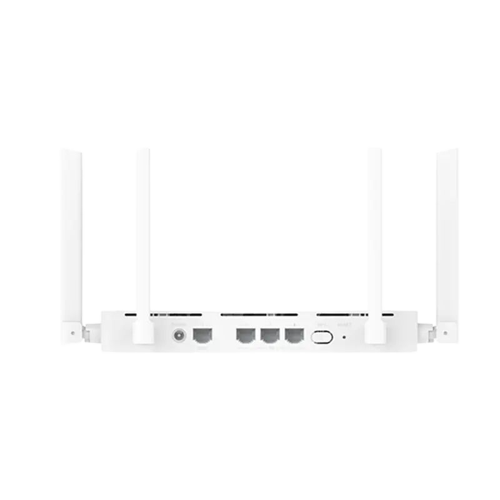
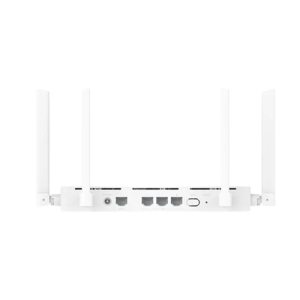


1-300x300.png)



